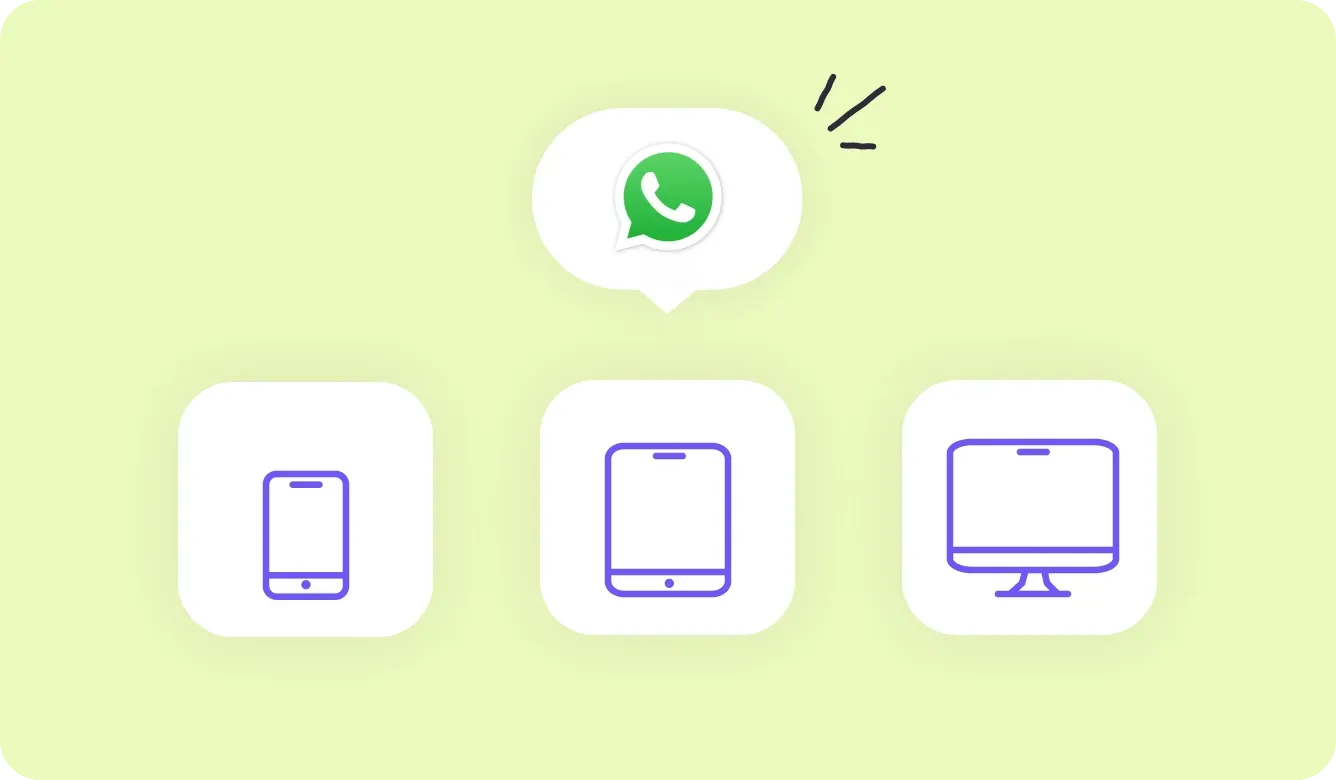
WhatsApp on multiple devices: how to handle it
Would you like to use WhatsApp for business purposes, together with your colleagues? With the WhatsApp Business app, you can do so on your phone plus up to 4 other devices. How do you set up such a process intelligently? I figured it out for you, and will explain it as simply as possible. Still have questions afterwards? We are here for you!
The WhatsApp Business app on multiple devices
For business use of WhatsApp, you can use the mobile WhatsApp Business app. This app connects your business phone number to a WhatsApp account, making you good to go. Unfortunately, using the app with multiple phones is not possible. You can, however, link WhatsApp to multiple devices and manage WhatsApp with multiple users.
You can use the same WhatsApp number with multiple colleagues, but everyone responds from a different device. Everyone can use WhatsApp via WhatsApp Web (in the browser) or via an app on the computer.
To use the WhatsApp account with multiple devices, you simply scan the QR code on the device you want to pair - with the phone that has the WhatsApp Business app installed on it. Follow the steps below to use the WhatsApp account with multiple devices:
- Make sure you have the WhatsApp Business app activated on a phone
- Open the settings at the bottom right corner of the app
- Click on ‘Paired devices’
- Click on ‘Pair a device’
- Careful: the device you pair is using WhatsApp Web or the WhatsApp application
- Scan the QR code on the device you want to pair, and you’re ready to go.
Are you using four other devices besides the phone? Note that pairing a fifth device will result in the automatic un-pairing of one device.
WhatsApp on multiple devices: advantages
For small teams, the free WhatsApp Business app combined with other devices is a great solution. Here are the benefits:
- Free to use
- Convenient for small teams (up to 5 devices simultaneously)
- Respond to messages with multiple users at the same time
- Choose which device you use yourself (phone, tablet, computer)
WhatsApp on multiple devices: disadvantages
Planning to use WhatsApp for intense customer contact? You’ll findt this quickly becomes a hassle with the free WhatsApp Business solution. Listed below are the drawbacks...
- You cannot use Whatsapp Business on 2 or more phones
- You can use a maximum of one phone and four other devices at the same time
- You need a physical phone with constant internet connection
- You have to scan QR codes to work from different devices
- You cannot assign colleagues to conversations
- You cannot post comments or make notes
- You cannot create integrations with other systems
- You cannot handle other communication channels from the same inbox
- You cannot use a chatbot
- Je kan automatisering in beperkte mate gebruiken
- You can only use automation to a limited extent, and have few options in terms of statistics and analytics
- You can’t achieve full GDPR compliance when using a personal phone
The WhatsApp Business API: the limitless alternative
Want to be unburdened without encountering restrictions? Then the WhatsApp Business API is the right solution for your customer contact via WhatsApp. Benefit from a phone-free connection, a wide range of features for effective collaboration, and no limitations in the number of employees, teams or WhatsApp numbers.
More articles about WhatsApp
Grip on WhatsApp begins with Grasp
- Get started with WhatsApp right away
- Continuous English support
- 14 days free trial
